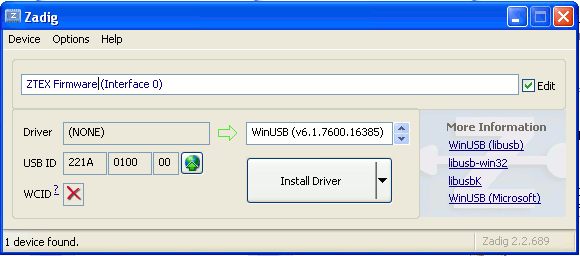Tutorial -- Running an example
This tutorial explains how the examples from the package are executed.
To execute the example only one .jar file is required which runs under all supported Operating systems. This .jar file contains all Java bytecode, the firmware, the bitstream and the OS dependent libraries.
- Make sure that the Software requirements are satisfied
- Windows only: Install the libusb driver for Windows, see below
- Execute the package using the command
java -cp <Package>.jar <Package>
where <Package> stands for the main class of the project, e.g.
java -cp MemFifo.jar MemFifo
The examples usually have a bash (.sh) and .bat script which can be used instead.
Command line options of the examples can be viewed using
java -cp <Example>.jar <Example> -h
Because the .jar file contains every component required for running the package the jar file can be copied to / executed from every location.
USB driver for Windows
Under Windows every USB device needs a driver. Easiest way to install the driver is using using Zadig, also see the github project.
Quick Start Guide is:
- Plug-in the device. If Windows asks for a driver, cancel this.
- start Zadig
- choose the device and click install driver
This has to be repeated for all USB ID's under which the device may appear. In particular this are:
| Vendor ID | Product ID | Interface | Comment |
|---|---|---|---|
| 0x221A | 0x100 | 0 | ZTEX Firmware (FX2 and FX3) |
| 0x221A | 0x100 | 1 | ZTEX Firmware, configuration interface (FX3 only) |
| 0x4B4 | 0x8613 | 0 | Cypress FX2 with built-in Firmware (required to start the board without ZTEX firmware, start board with JP1 closed to install driver) |
| 0x4B4 | 0x1480 | 0 | Cypress FX3 with built-in Firmware (required to reload firmware, start board with JP1 closed to install driver) |